
Also Read Free Aircel 2G 800 MB Internet April 2014
WhatsApp had over 450 million monthly active users, 700 million photos are shared each day, and the messaging system handles more than 10 billion messages each day. But most of them doesn’t simply rely on one Smartphone. There are many people who change their phone very frequently and their WhatsApp account must be deactivated and reactivated very often, This result in getting removed from your WhatsApp groups and you can’t check in important messages. SO, we are proving you a trick which can be performed easily by installing the modded version of WhatsApp on your Android phone. Simply follow the below steps to use two WhatsApp numbers on a single Android phone.
Use two Numbers in WhatsApp (Without Rooting) On Android Phones
First Download the Modded version of WhatsApp
Take full backup of your whatsapp messages and it’s very easy to do. Just follow the screenshot.
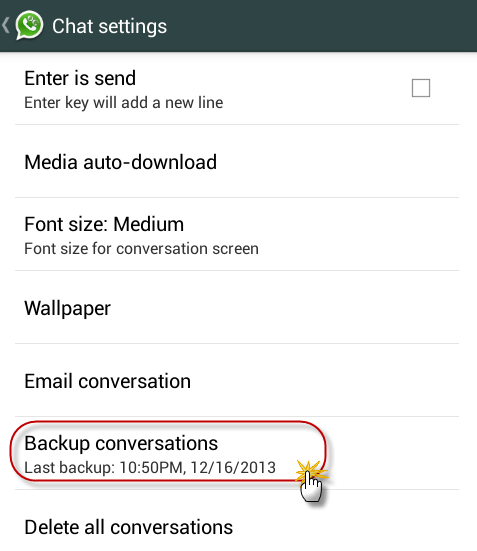
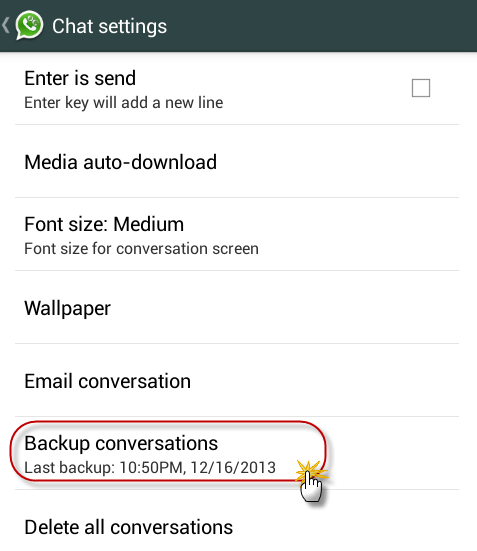
Once it is done , Clear the WhatsApp data from “Settings” on your android phone.
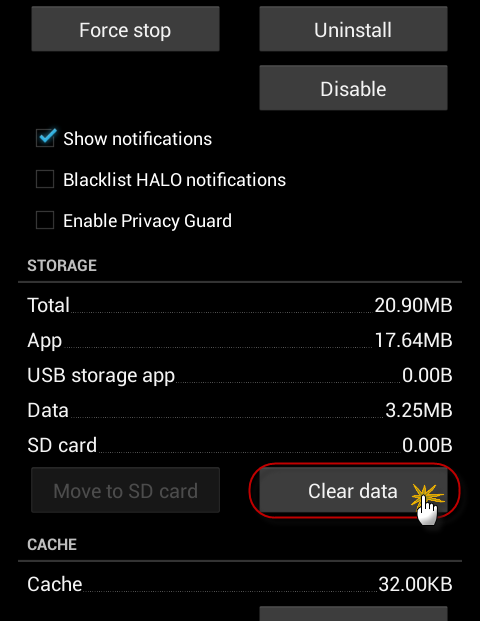
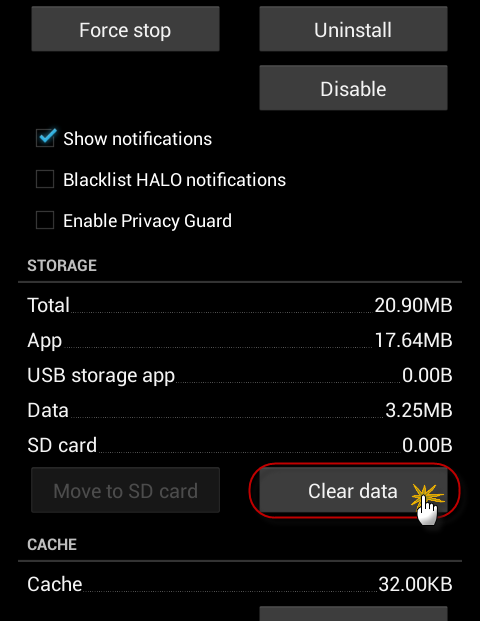
Now move to the folder sdcard/WhatsApp using file manager and rename the folder as sdcard/OGWhatsApp.
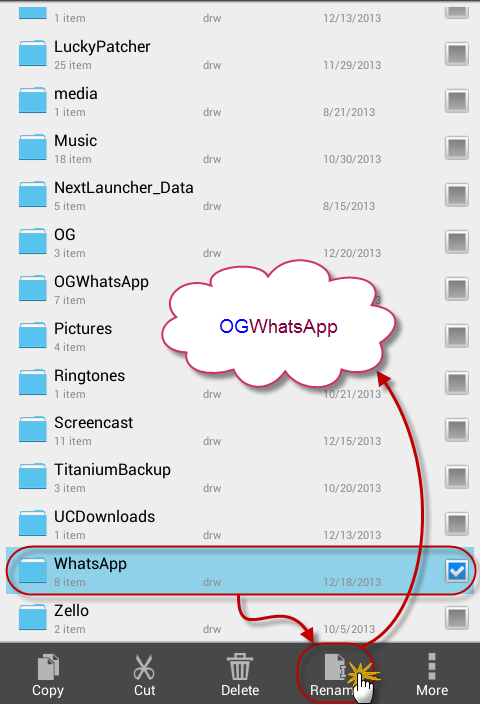
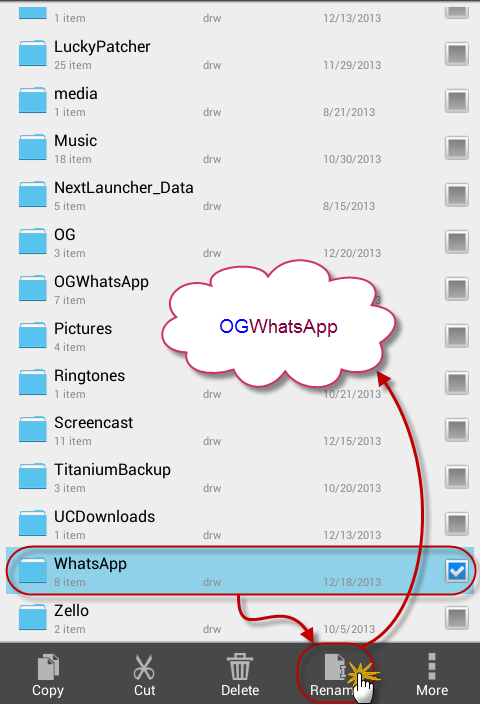
- Un-install the official whatsapp from your android device.
- Install the latest “OGwhatsapp” which you have downloaded in the first step.
- When you open the OGWhatsapp it would ask you to confirm your phone number.Here you need to verify the old number which was previously verified on the official whatsapp.
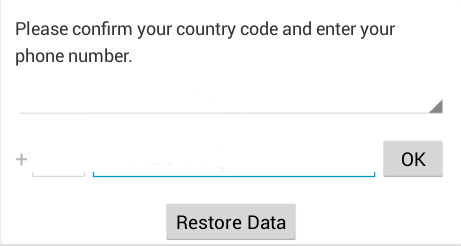 That’s it , Now go to the Google play store and download the official version of WhatsApp. When it asks to verify the number you can just verify the new number in it and you are ready to use two numbers now in your WhatsApp without any conflicts.
That’s it , Now go to the Google play store and download the official version of WhatsApp. When it asks to verify the number you can just verify the new number in it and you are ready to use two numbers now in your WhatsApp without any conflicts.Also Read How To Block Ads In Android Apps, Games And Browsers
NOTE: Feel Free To Comment....





0 comments: