
Also Read How to Check if your PC can Run the Latest Games
After the release of Windows 8,then 8.1, more users are switching to the new OS. One of the early reported problems is the issues related to activation error 0xC004F074. After installing, you are supposed to activate windows. But some users have reported an error code 0xC004F074 during the time of activation.

This error code appears only during the time of activation when the Software Licensing Service reports that it cannot activate the product key since the Key Management Service cannot be contacted.
The steps below will help you fix the problem easily. This can also be tried for the error code 0x8007232B.
Also Read Best 5 Tools to Unlock PDF Files on Windows PC
1) Open cmd(command prompt) with administrator rights
Note - Top Run CMD with Administrator Privileges Type cmd in Windows Start Screen and Right Click on the cmd and Select Run as Administrator. See the image below.
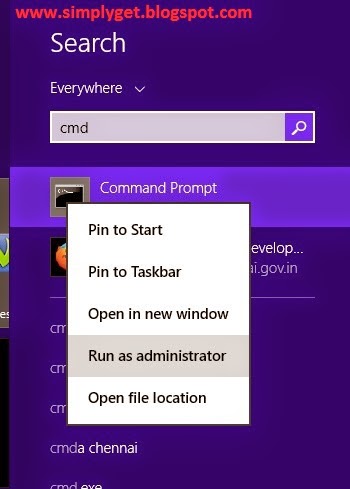
2) Type slmgr.vbs –ipk xxxxx-xxxxx-xxxxx-xxxxx-xxxxx (x should be replaced by your 25 digit product key)
3) Hit enter
4) Type slmgr.vbs –ato (This will change the product key)
5) Hit enter
Also Read Zbigz And Bytebx Premium Online (NO survey)
Another method for fixing activation error 0xC004F074
1) Start -> Run ->Type Slui 3 (Slui 4 for activating by phone)
2) Enter Product key
3) Click Activate
Other methods to try
The issue might be with corrupt system files. Run an SFC scan.
- Open command prompt(with admin rights).
- Type sfc /scannow
Try activating, once the scan is complete. If the scan produced errors,this might be a problem with corrupted system files that needs to be taken care of.
The product key has exceeded its unlock limit
Trying to activate too many times can lead to a server error “the product key has exceeded its unlock limit”. Once you get this message, there are only 2 things to do.
Also Read How to Hide 'Add Friend' Button and Add 'Subscribe' button in Facebook
- Dial the automated system and try to activate product by phone.
- If that failed, talk to a Microsoft technician. Be prepared with details of your purchase of product as the technician is sure to ask questions to confirm if the product is genuine. Once confirmed, they will reset the product key on their server and you wont have any more problems in activating.
At present there are lot of reported issues related to activation. I will be updating this article on a regular basis on steps that could be used to fix this problem.
This should fix activation error 0xC004F074. Enjoy your copy of Windows 8.
Also Read How to Create Backup of Steam Games to External Hard Drive – DVD
NOTE: Feel Free To Comment...





0 comments: