
Also Read How to Hack/ Crack Windows admin password ( xp,7,8,8.1 ) using Kon Boot with USB/ Pen Drive
You all agree with me that Facebook is the most popular social networking of this day. Most people and company as well are already been using Facebook to promote, socialize, chat and play games.
I'm one of the fan of Facebook. I used it as a tool to communicate with my family and love ones. But recently I received so much friend request notification and I can't even handle or I don't have time to confirm or reject those notification.
So I decided to limit those who can send request to me to be their friend. I manage to do some changes on my privacy setting.
So I decided to limit those who can send request to me to be their friend. I manage to do some changes on my privacy setting.
Remove 'Add Friend' button
So let start with the changes to remove 'Add Friend' button. To see what button that you are currently using you can preview your profile.
How to do it:

How to do it:
- On your "Profile" click the small icon with drop down beside the activity log, click "view as"

1. Preview Facebook profile
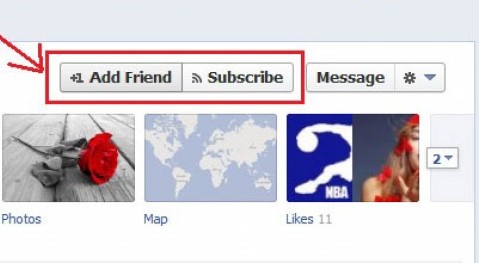
Also Read How to Enable Face Recognition Login in Windows With KeyLemon
2. Add Friend and Subscribe button
Looking at the preview of my sample Profile on top, no 2 as you can see there are two buttons that I am using. the "Add Friend" and "Subscribe".
Now let start removing the "Add Friend" button.
Steps:

Now let start removing the "Add Friend" button.
Steps:
- Click on Privacy shortcuts button (Beside "HOME")
- Click "who can contact me?"
- Then on "who can send me friend request?"Choose "Friends of Friends"

Steps on removing "Add Friend" button
Were done. Now see the preview of your profile again to see if the "Add Friend"button has been removed.
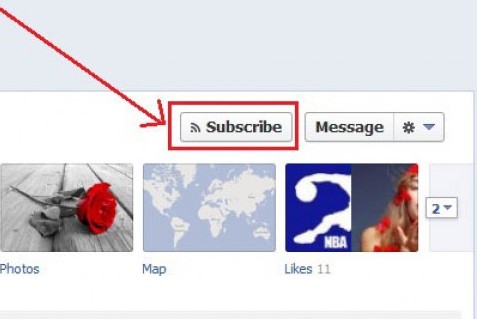
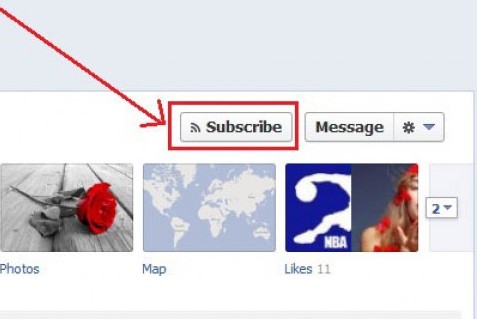
Also Read HOW TO CHECK YOUR ANTIVIRUS IS REAL OR FAKE
Now looking at the preview of my profile I only have "Subscribe" button and the"Add Friend" button is removed.
Note: Removing "Add Friend" button is not totally removing it, you just made a restriction who can send you a friend request. In this case only "friends of friends" can send you friend request not "everyone".
If in case you don't have "Subscribe" button on your profile just enable it.
How to do it:
Done.....
Note: Removing "Add Friend" button is not totally removing it, you just made a restriction who can send you a friend request. In this case only "friends of friends" can send you friend request not "everyone".
If in case you don't have "Subscribe" button on your profile just enable it.
How to do it:
- Go to Account setting --> Subscriber (on the left corner) --> check "Allow Subscriber".
Done.....
Enjoy......
Also Read What Can You Do To Detect The Heartbleed Bug?
NOTE: Feel Free To Comment....





0 comments: