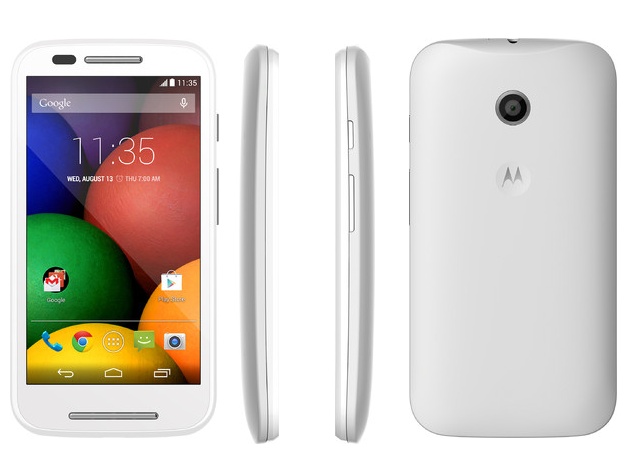
Also Read Specs Of Motorola Moto E
If you wish to buy a Moto E, you might just be in luck. The Moto E is now again available on Flipkart at Rs. 6,999, after days of it being listed as 'out of stock'.
Buy Moto E from Flipkart.com
Update: As the headline now says, the device is sold out again.
Notably, both the Black and White Moto E variants are currently available on the e-commerce website, as we write this post. There is no word how many units of the Moto E have been replenished currently by Flipkart.
Its' worth noting that Flipkart, earlier in May, had brought a limited stock of 20,000 Moto E units for consumers that was finished within hours of going on sale.
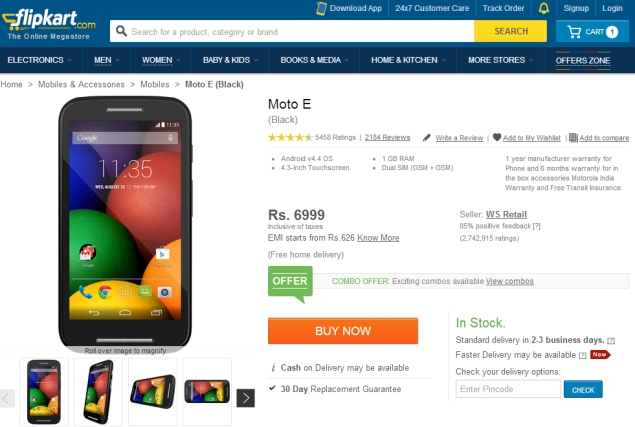
Ever since Moto E debuted in India via Flipkart, there have been multiple instances that the handset has gone 'out of stock' and came back 'in-stock'.
Also Read Specs Of Sony Xperia Z2
Flipkart also started selling the Moto E's colourful back covers at Rs. 899. The back covers for the Moto E have been available in nine colours - Chaulk, Cherry, Lemon Lime, Licorice, Raspberry, Royal Blue, Spearmint, Turquoise, and Violet.
For those unaware, Moto E comes in Black and White colour options, but the interchangeable back panels let you switch to other colours like Lemon and Turquoise.
The Moto E has already created a buzz in the Indian market with its impressive pricing, and it is one of the first smartphones in the sub-Rs. 10,000 category to run Android 4.4 KitKat out-of-the-box.
The Motorola Moto E comes with 4.3-inch display with a qHD (540x960 pixels) resolution, and 256ppi pixel density. Motorola is also touting the Corning Gorilla Glass 3 screen of the phone, along with its 'water-nano coating' which provides a measure of water resistance.
It is powered by a 1.2GHz dual-core Qualcomm Snapdragon 200 processor along with Adreno 302 GPU alongside 1GB of RAM. The Moto E is a dual-SIM phone that supports Micro-SIM cards and an 'intelligent calling feature.'
The smartphone is backed by a 1980mAh battery and sports 124.8x64.8x12.3 dimensions, while weighing 142 grams.





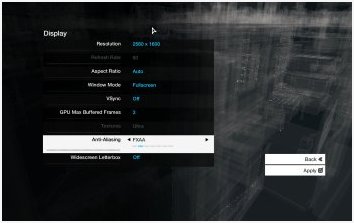
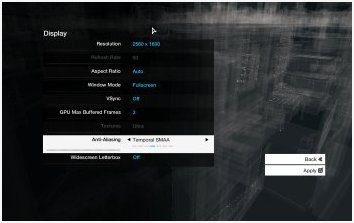
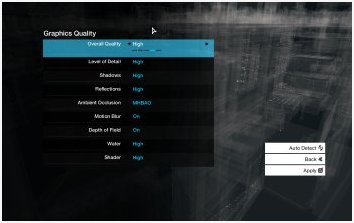
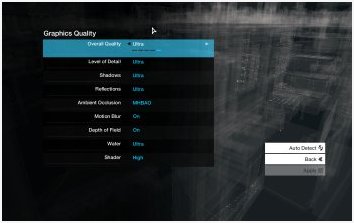













0 comments: