Windows has always had what many people believe to be an unconventional and frustrating method of addressing physical hard disks. I'm talking here about drive letters. These virtual constructs, I can only really describe them as that, are pointers to the actual names of the disks in your computer. This works in a different way to Unix systems where the OS and the user both refer to the actual disk address.
Also Read Top Five Digital Cameras Under Rs. 20,000
This address does exist within Windows but it's well hidden. One time when youwill see it though is when you install the operating system and with Windows 7 (and Vista) it is vitally important to make certain you choose the right one.
This wasn't a problem even a few short years ago as computers only came with a single hard drive. With the cost of hard drive storage still tumbling though and capacities increasing, it's becoming more and more common to find two hard disks inside a new PC and even some high-end laptops.
These disks are labelled by Windows, Disc 0, Disc 1, Disc 2 and so on with Disc 0 (zero) being the critical one to the operating system. This is the disc on which you really should install your copy of Windows.
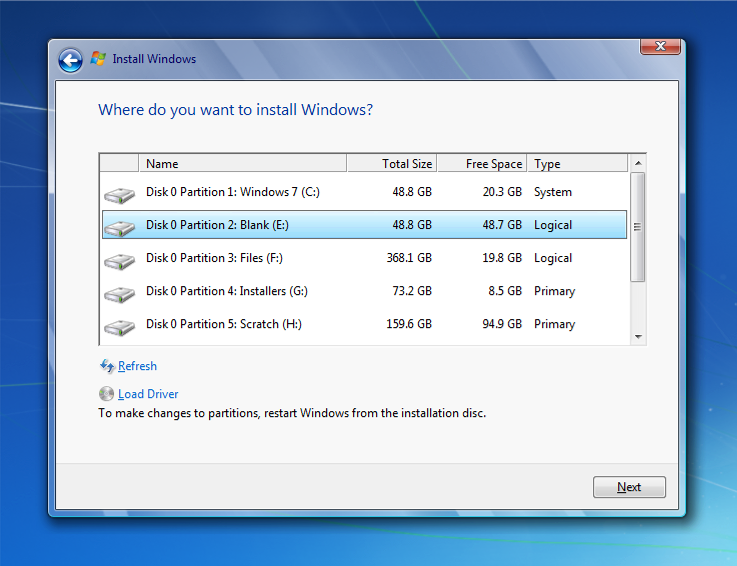
Also Read Apple testing flexible PCBs for iWatch ahead of September launch: Report
There's no hard and fast rule here that says you absolutely must install Windows on this drive, in fact it will boot merrily from any hard disk in your PC and from any partition on that drive. Windows often places a 100Mb System partition at the beginning of Disk 0 though. This hidden partition stores the boot information for your PC. It's completely separate from your Windows installation but absolutely critical.
The boot menu resides here, if you don't have this partition you won't be able to start your PC without detailed rebuilding of the boot system, if it's even possible to do so as sometimes it's not. Either way the process is very technical and not for the faint of heart.
If you have this System partition on a separate physical hard disk to your copy of Windows you are doubling your chances that a hard disk failure will render your system unusable. It might also be the case that you want to swap this disc out for a larger one, or remove it completely. This can also render your copy of Windows unusable.
Hard disks, let's not forget, are some of the very few remaining components in your PC to have mechanical moving parts (unless you're lucky and rich enough to be able to afford a solid state disk). The only other moving parts in your PC are fans if that's any indication of how old the technology now is. These moving parts can be placed under tremendous physical strain by heavy or prolonged use.
Let's look at a hypothetical example here. You have installed Windows 7 on Disc 1 in your computer. This being the second physical hard disk inside the case. Disc 0 will always carry the System boot partition so if either one of those hard disks fails you lose access to your copy of Windows.
If you instead install your copy of Windows on Disc 0 (zero) then the other disc can fail and you'll not lose access to your copy of Windows. Let's not forget that on a dual hard disk system the disc that doesn't contain a copy of Windows will commonly be used for file storage.
It's an easy error to install Windows Vista or Windows 7 onto the wrong physical disc. Perhaps the leads have been swapped onto the motherboard ports during maintenance or the build of the PC so that the disk on the top of the pile in the case, the one you'd assume was disc 0 now isn't. Alas the only way around the problem should issues occur with this is a complete reinstall, which can take many hours when you factor in all your software and settings changes.
So the next time you come to install a copy of Windows Vista or Windows 7, have a good look at the list of available disks and partitions, and make certain you choose Disc 0 for your installation.
NOTE: Feel Free To Comment....





0 comments: