
Also Read How to Cut MP3 songs using VLC Player
In this tutorial we are going to see how to transfer files between two computers in network. It is one of the easiest and fastest method of transferring files. We can transfer files through Ethernet or Wifi network. In Ethernet we get a maximum transfer rate of 10-12 mb/s for a 10/100 Ethernet. Through Wifi you will get the speed depending upon your router capability. This method is useful when you switch over to your new PC. It is very hard to find a USB flash drive of 100 Gb capacity. This method is useful when you are transferring hundreds of gigabytes of data. Let us see in detail.
Requirements:
IP Messenger
Steps:
1.Install the downloaded IP Messenger in both the computers.
2.Now connect both the computers with a Ethernet cable Or Lan Cable if you want to transfer files through a wired connection or connect both the computers through a Ad hoc network if you want to transfer wirelessly(Check this post to know How To Configure WiFi Hotspot In Windows 7 Using Command Prompt)
(Note: Please Be Ensure that ethernet and wifi drivers are correctly installed on your System, if you don't know from here to download drivers, check this post Download driverPack Solution 13).
3.Now open IP Messenger in both the computers. Here pc1 is termed as computer 1 and pc2 is termed as computer 2.
4.Now you see both the computer names in network are displayed in the IP Messenger. Now I am going to show you to transfer a file from pc1 to pc2.
5.Now select by clicking on arrow button the file you want to transfer and also select the target computer to which the file is to be transferred.
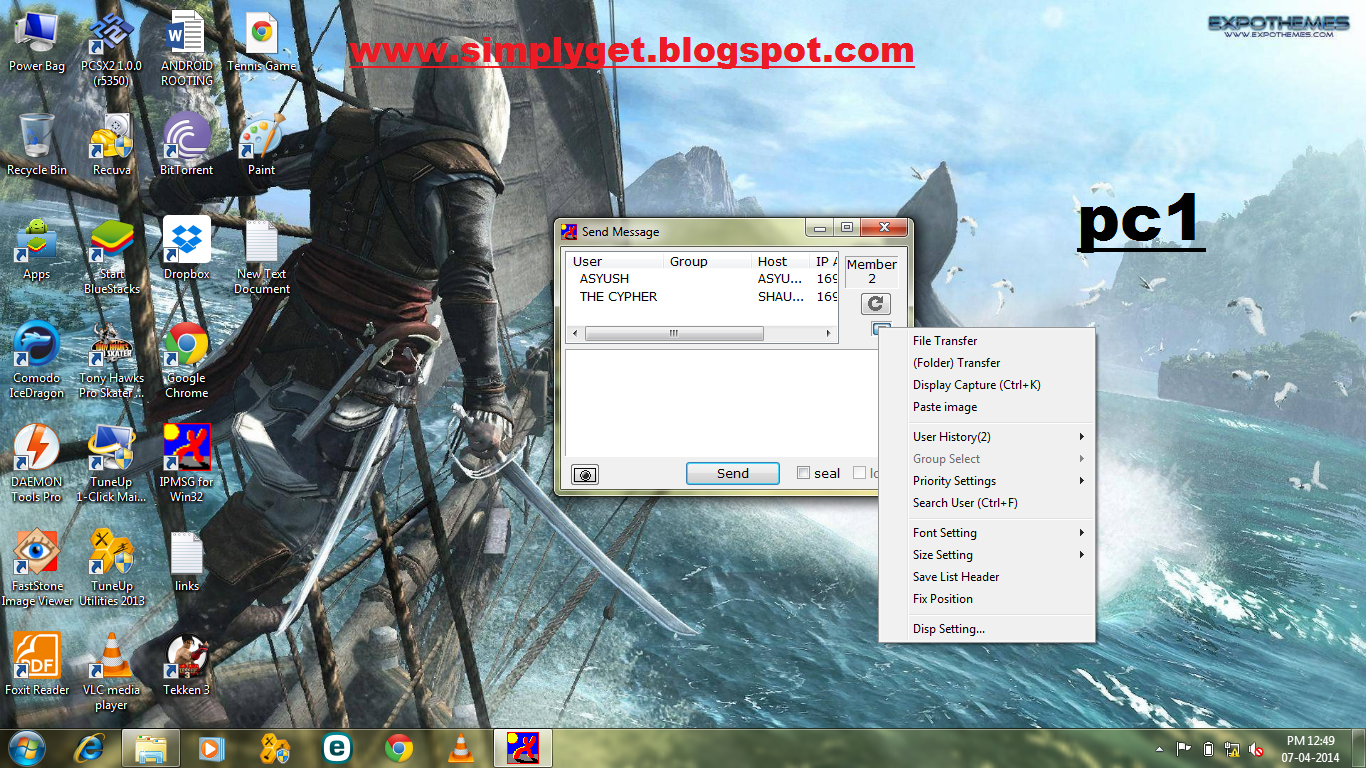
6.After selecting the file click send.
7.A notification message will be received in the pc2 ‘s ip messenger.
8.Now the user of pc2 must open the file by clicking on file name.
9.Now the user of pc2 must save the file in a specified location in his pc.
10.Now the file starts downloading. And finally you have successfully transferred a file between two computers. Here we are using a 10/100 Ethernet and we got a speed of 10.1 Mb/s. Similarly you can transfer folders using this method.
Also Read How To Fix USB – NOT ENOUGH FREE DISK SPACE ERROR
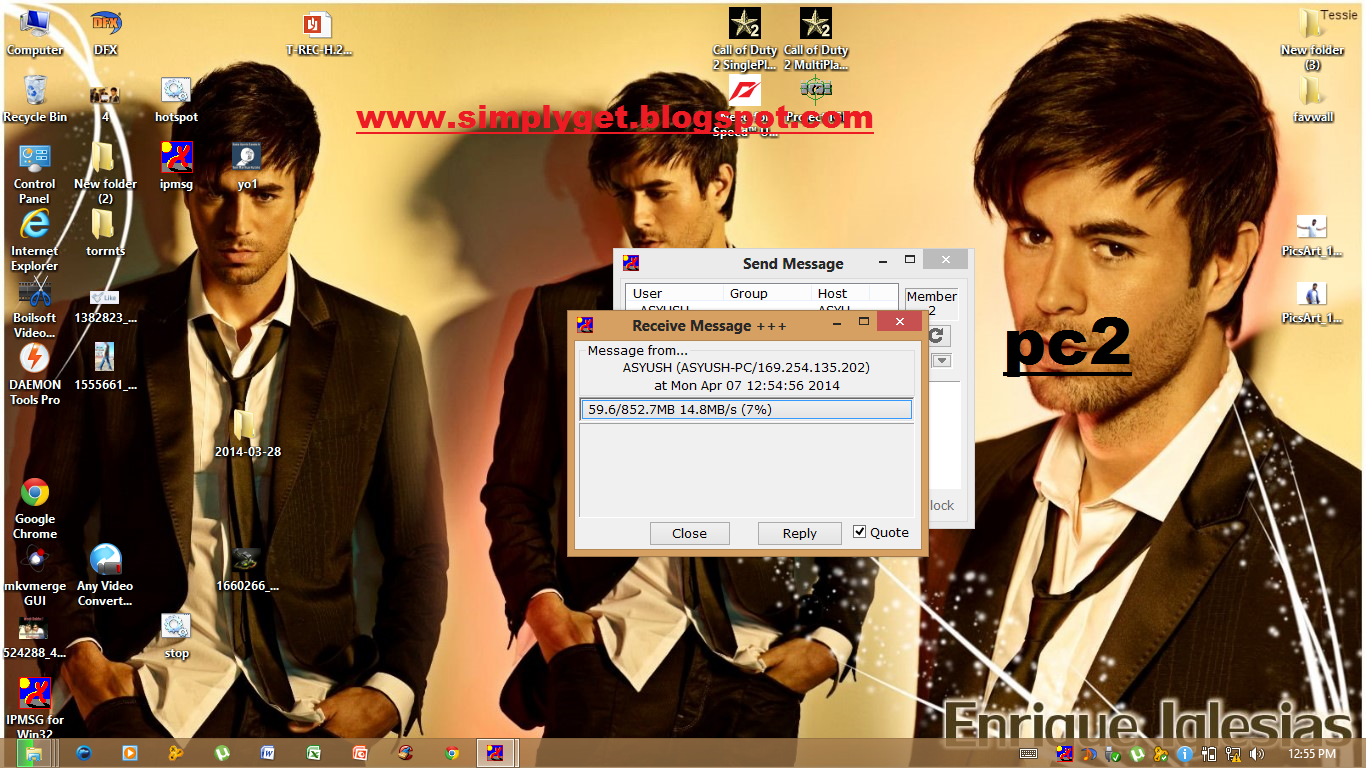
Instant Messaging between two computers
Now we are going to see how to send message between two computers. Enter the message to be sent in the text box. Select the target pc and click send.
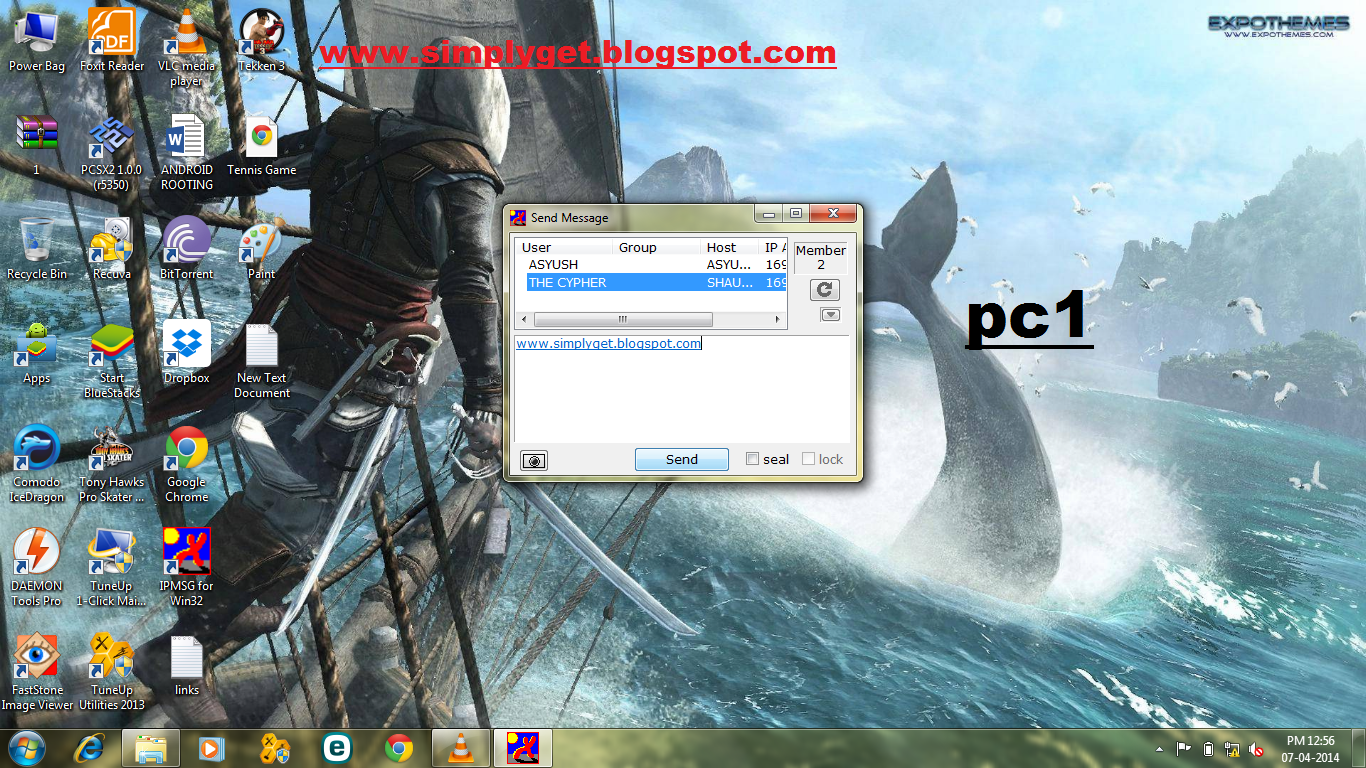
Now the text message will be recieved in pc2.
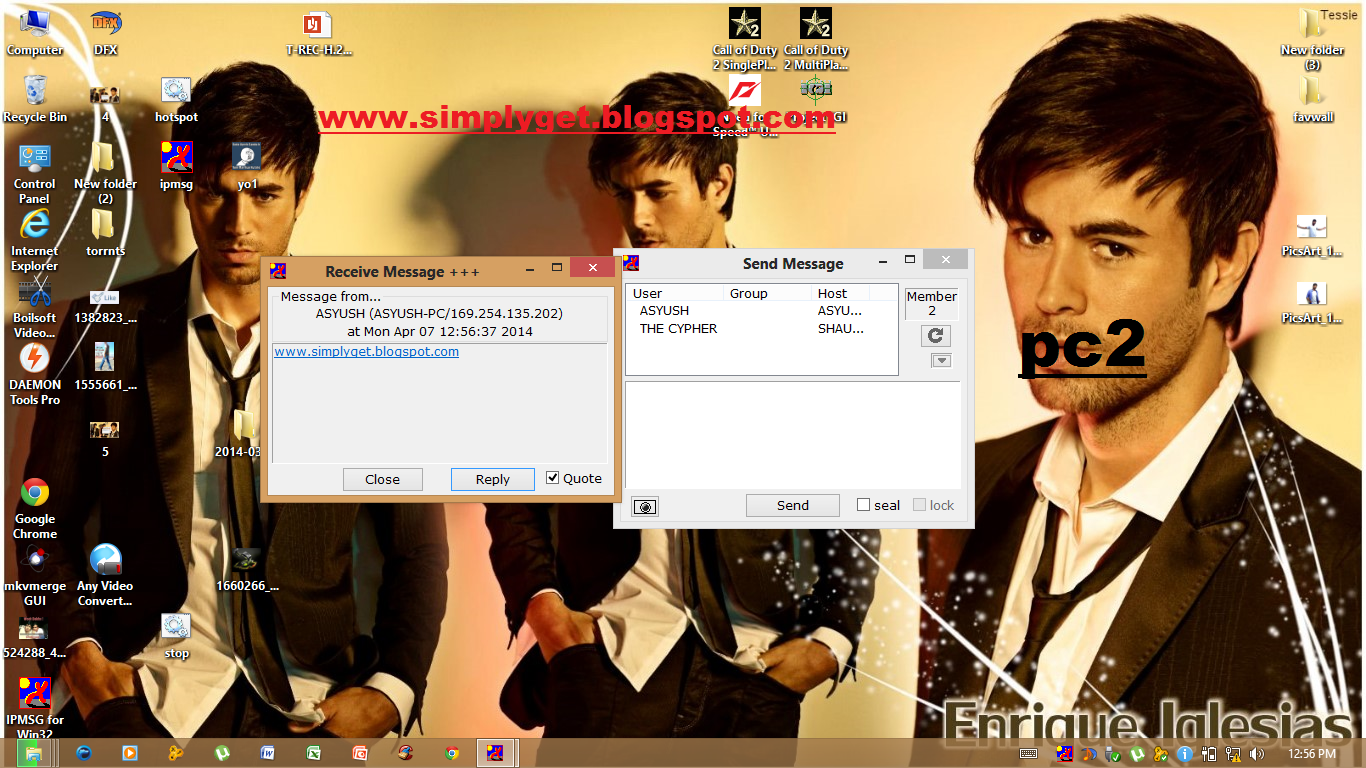
Also Read How to Prove a Profile Pic is Fake
Screen Capture
You can similarly send screens you captured. The following screenshots show how to do this.
First click on Screen capture button placed on bottom left corner and slect the area you want to capture.
First click on Screen capture button placed on bottom left corner and slect the area you want to capture.
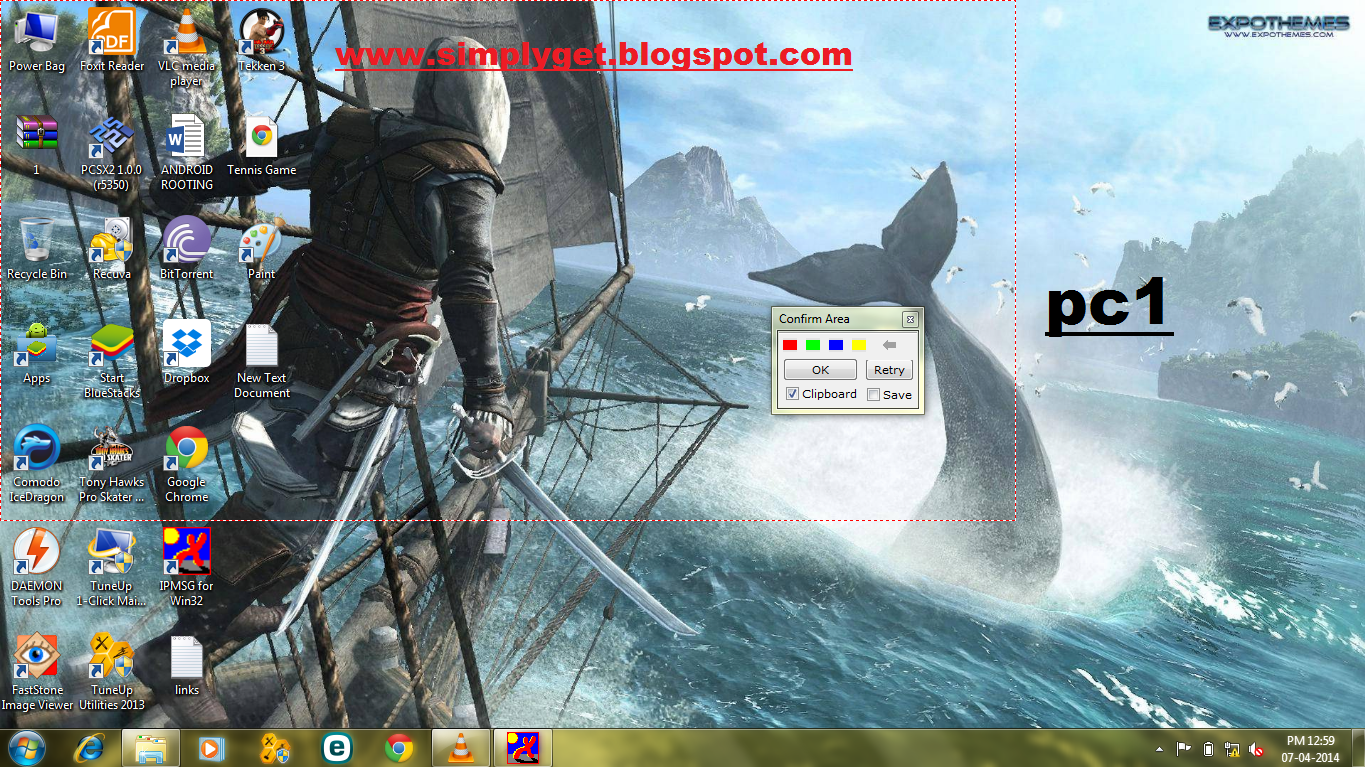
Capture the image.
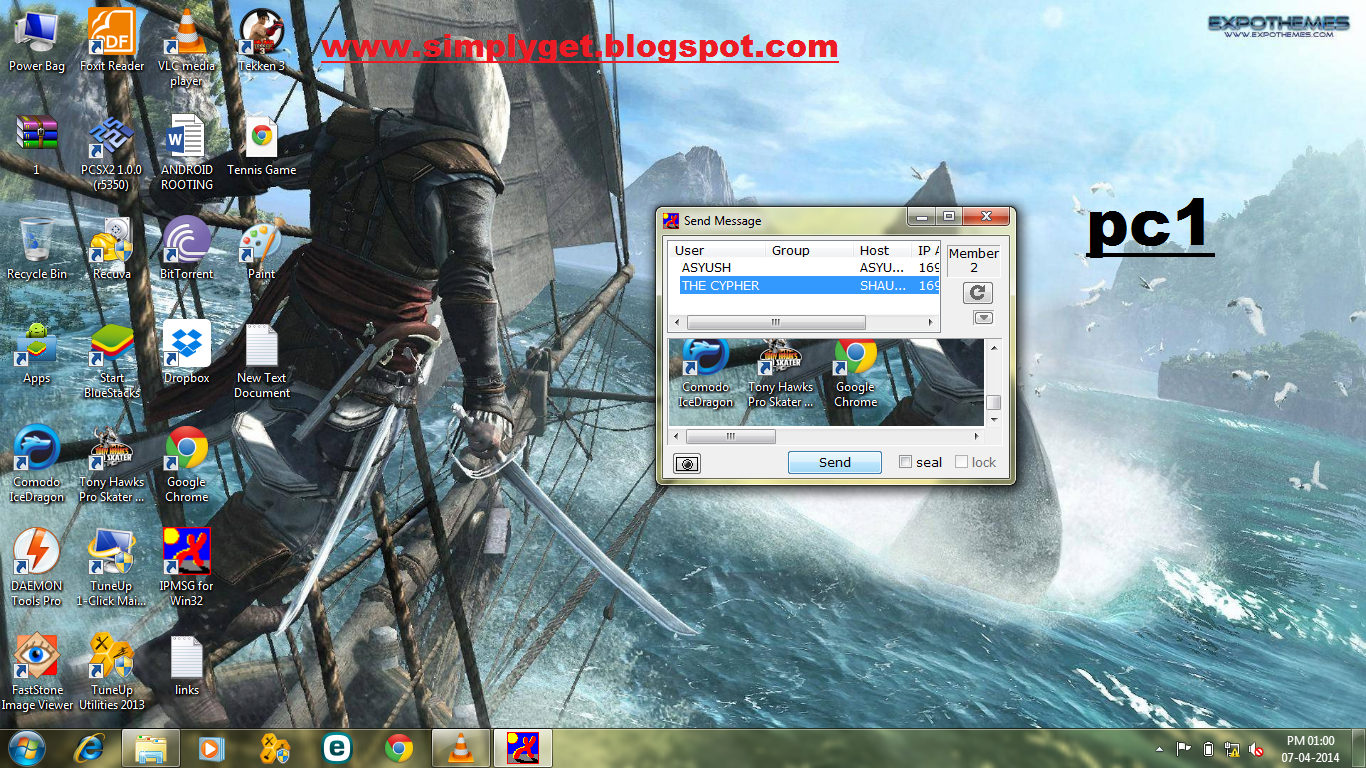
Also Read 10 tips to identify fake profiles on Facebook
Select the target pc and click send, Now the image is received in the target pc.

Now open the image and you have successfully done it.
If You are having any trouble, comment here, we will help you as soon as possible....








0 comments: