
Sent a Wrong Mail to your Boss?
Entered a Wrong Detail regarding your bank account or money Transaction?
Enabled Reply All option and Habituated to Sent Email unnoticingly?
Unobservingly or Unthinkingly, Thoughtless act may lead to many discrepancies..!
Sometimes it happens that we need to undo a sent email because we accidentally sent that email to some other user or the email required some more editing.
Meet Gmail's Undo Send feature, a lifesaving little hack buried in the Gmail Labs settings. It gives you a 30-second window to "undo" sending an outgoing email. This might help you to verify your Email even after sending Email so there might be chances for mistakes to crawl in unnoticingly..!
Meet Gmail's Undo Send feature, a lifesaving little hack buried in the Gmail Labs settings. It gives you a 30-second window to "undo" sending an outgoing email. This might help you to verify your Email even after sending Email so there might be chances for mistakes to crawl in unnoticingly..!
For this process to Run efficiently, All you have to do is to enable it first.
Step 1. Select Settings
Click the gear icon in the top-right corner of your Gmail window and select Settings from the dropdown menu.
Step 2. Select Labs
Select Labs Options from the row of tabs.
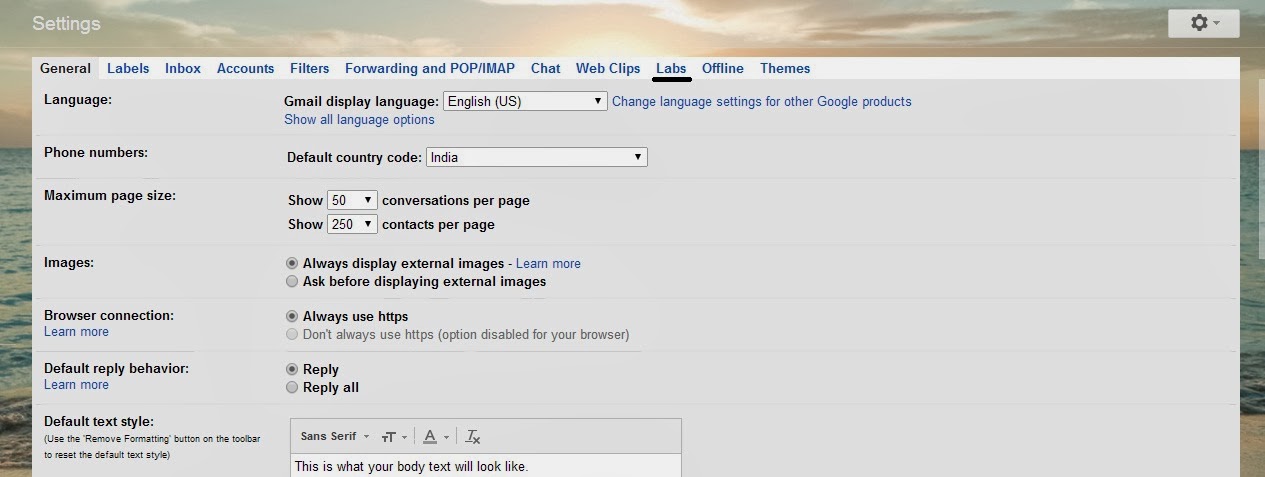
Step 3. Undo Send and click Enable.
Scroll all the way to the bottom where you see Undo Send and click Enable.
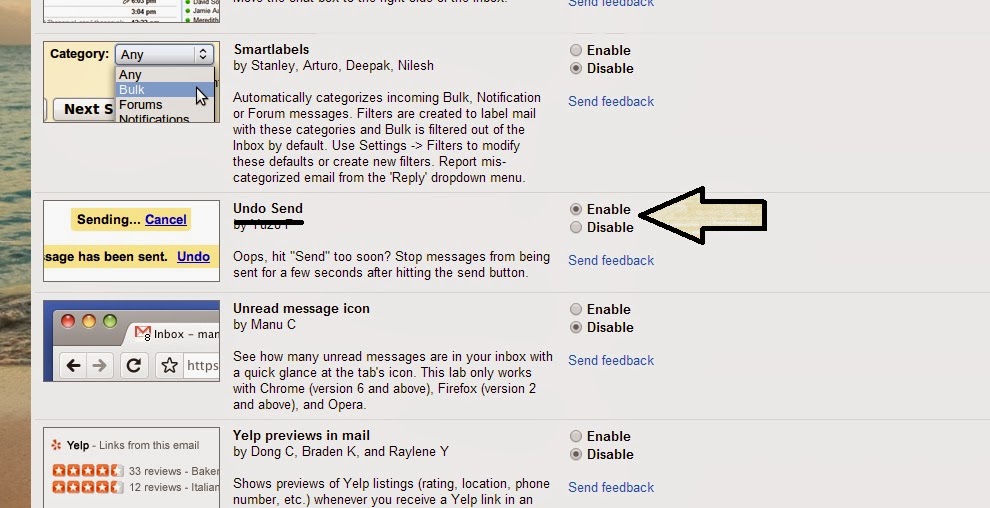
Step 4. Hit Save Changes at the bottom.
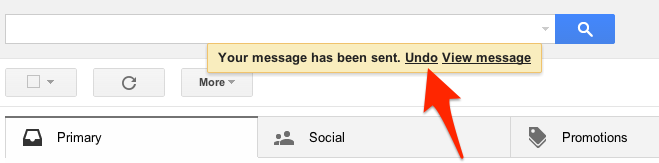
It defaults so that you have 10 seconds to click before the Undo button disappears, but you can adjust that window of opportunity. Go to Settings > General > Undo Send, and select a cancellation period up to 30 seconds.
NOTE: Feel Free To Comment......





0 comments: