Android is the most customizable and user-friendly os for mobile phones. You can personalize your Android phone with various wallpapers, widgets and the whole lots more tools. But we have the option to change the entire way that our phone looks our home screens and our app drawer. Your smartphone will have a totally different look and feel with new icons, widgets, wallpapers, and even notification drawers. But many users don't like to use these launchers and prefer stock android launchers as they eat up your battery. Don't worry ! We have listed below ten great launcher applications for you to choose from which doesn't suck the juice of your Android phone
Top 10 Android Launchers
1. Nova Launcher
Nova Launcher claims the top spot on our list. It has got all what it takes to be the best Android launcher that effectively combines UI elements from stock Android 4.0+. It’s fast, flexible, and can be customized in a number of ways without bogging down your device. Once installed, it gives you full control over implementing custom icons – even those from ADW, Apex launcher etc. — a fully scrollable dock can be set up to house multiple pages and multiple home screens can be used based of user requirements. Nova also lets you specify different folder previews and background, including an option to choose a custom pattern. The app has both free and paid (Prime) variants
Google play Link: Nova Launcher






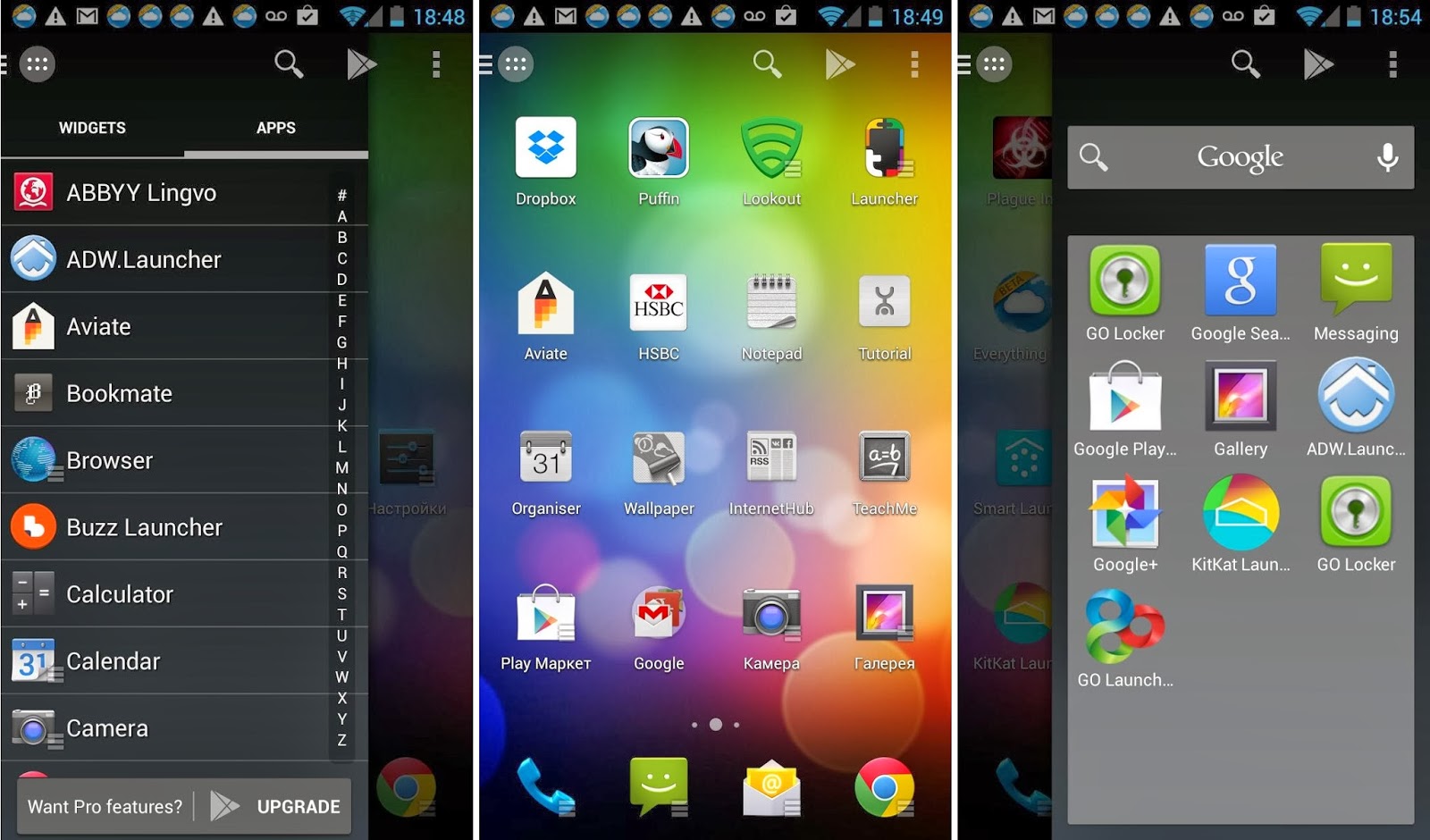
2. Go launcher EX
Many users started with this old favorite, and because of its age, there is a huge ecosystem of customizations – thousands of themes, dozens of animated transitions for navigation and launching your apps. Its age also allows it to be compatible with Android 2.0 and up.
Google play Link: Go Launcher EX

3. Buzz launcher
Buzz Launcher is definetly looks Stunning. You Can't resist to look at your mobile, it makes your mobile visually appealing. Like many launcher applications, Buzz Launcher allows you to customize your Android interface, however, the difference with Buzz is that after you create your new home screen, you can actually share them online or browse through other users’ designs. You can tweak icons, wallpapers, home screen options, and more
Google play Link: Buzz Launcher
4.Smart launcher
Smart Launcher starts with a minimalist home screen with a circle of menu slots where you put you most used applications, such as the dialer, contacts, gallery, mail, text messaging, etc. It has an intelligent app drawer that sorts your apps by categories, such as games, internet, and so on. Widgets are only available on the pro version
Google play Link: Smart Launcher
5. Holo launcher HD
Inspired by Android 4.0+, Holo Launcher HD brings Jelly Bean and Ice Cream Sandwich styled launcher to your Android device.Not only is it fast and snappy, but fully customizable as well. For instance, Holo Launcher HD lets you enable infinite home screen scrolling. Holo Launcher flawlessly mimics vanilla Android. The app also has a Plus variant that boasts a few extra perks.
Google play Link: Holo Launcher HD
6. Apex launcher
Apex is another top launcher that lives up to its name and has that great balance of features and performance. It offers many options and customizations and it allows you to have up to nine screens and scrollable docks with up to five pages. The free version has enough options for most users, but the paid version unlocks even more option
Google play Link: Apex launcher
7. Launcher 8
This launcher provides with the experience of Windows phone.Launcher8 is a great app for you to experience the brand new style UI on your Android mobile phone.You can esay design look like Windows Phone 8 layout
Google play Link: Launcher 8
8. ADW Launcher
ADW Launcher is designed to work with older versions of Android – from 1.6 (Donut) up to 4.3 and can offer Holo-like features on even some of the older devices without taxing the resources. There are the usual skins, docks, folders, and more – buying the paid ADW Launch EX includes additional options.
Google play Link: ADW Lanuncher
9. Action Launcher
There is a free version and the paid version that allows more options, so you can try it out and see if you like it before you put out your hard-earned money for the paid version. A “hamburger-type” slide-out app drawer provides quick access to your app or widget library. It has very fast interface and has is very smooth in its operation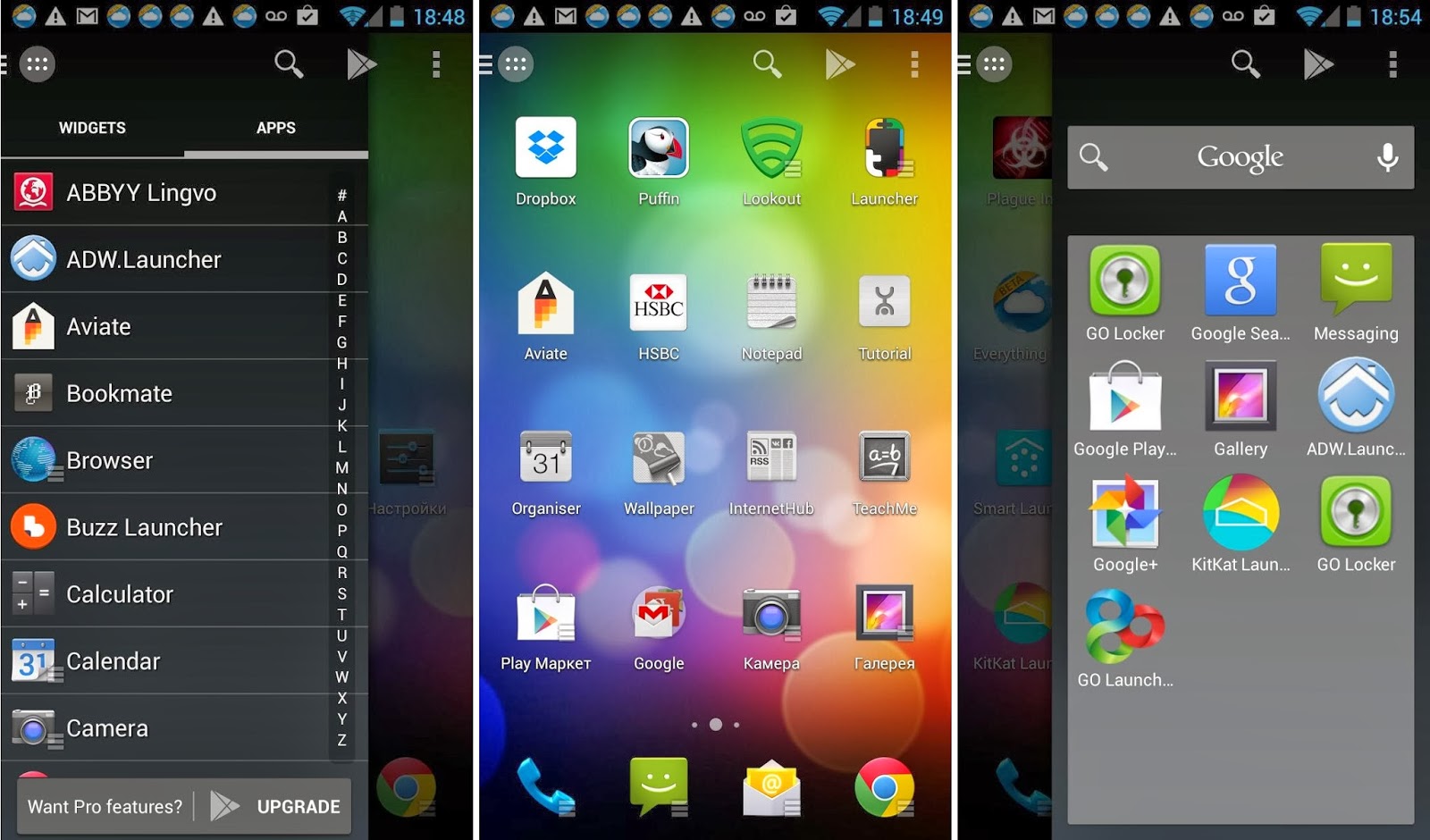
Google play Link: Action Launcher
10. 91 Launcher
91 Launcher is all about its fancy themes. It comes packaged with an integrated My Themes app that houses a bunch of free user created skins that, when applied, give a complete makeover to your home screen. The dev-team has also made sure to make the launcher as intuitive and user-friendly as possible. For instance, when in home screen swipe all the way to the left and you will be taken to a search area where you can search installed apps or the internet either by typing your query or voice interaction. In addition, the app contains a few handy stock widgets for quick controls like Wi-Fi and GPS, as well as a real time battery endurance meter.
Download Link: 91 Launcher
NOTE: Feel Free To Comment....






0 comments: