
Phones are getting smarter and smarter. There is lot that we can do with our android phone. We can watch HD videos, play high graphical intense games, take snapshots, record videos etc. Smart phones are very good at multi tasking, but they are lagging behind in battery backup. Android phone’s battery does not last longer, So here is the list of Best Battery Saver Apps for android mobile, which will help you in providing some more juice to make your phone to be awake for more time
Here are the top five best battery saver Android apps which help your device make better use of its battery.
1. DU BATTERY SAVER

Features of DU BATTERY SAVER
- Easy & Powerful Saver — Increase your battery life by up to 50%
- Simple Saver — Use smart pre-set battery power management modes or create your own to get high performance and great battery savings
- Convenient Saver — “Optimize” desktop widget allows you to stop power-consuming background apps with a one-touch to boost your battery life
- Fast Saver — instantly find battery power saving problems with the “Optimize” button
- Effective Saver — Protect your battery with healthy battery charging to extend life of your battery
Download DU BATTERY SAVER
2. EASY BATTERY SAVER

Features of EASY BATTERY SAVER
- Optional modes that is easy to choose
- Visualized battery status on main page
- Save more than 50% battery
- Extend the battery working life
- Battery consumption list of real-time running items
- Simple
- interactive and helpful tutorial
Download Easy Battery Saver
3. JUICE DEFENDER
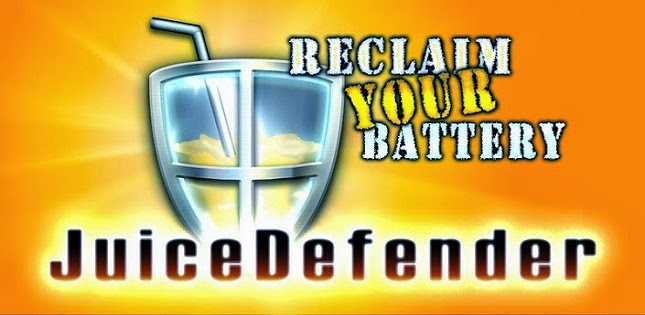
Features of JUICE DEFENDER
- 5 Preset Profiles (from default mode to full customization)
- Easy and Intuitive User Interface
- Home screen Battery Widgets
- 2G/3G toggle automation and WiFi toggle automation + Auto-Disabling option
- Location-aware WiFi Control
- Battery Consumption Optimization
- Comprehensive Connectivity Scheduling
- CPU scaling when phone is idle
- Smart Brightness control
Download Juice Defender
4. GO BATTERY SAVER AND WIDGET

Features of GO BATTERY SAVER
- Accurately estimates battery remaining time
- Widget that improves battery performance with personalized UI design
- Indicates how much battery power will be extended if you shut down WiFi, Bluetooth,etc
- Battery consumption optimization in just one click
- Smart battery save
- Charging Maintenance to help keep the charging process safe and healthy
Download Go Battery Saver
5. BATTERY DOCTOR

Features of BATTERY DOCTOR
- Disable unnecessary apps that drain your battery
- Task Killer kills tasks with one click
- Kill apps when screen is off
- Accurate battery remaining time
- Accurate charging remaining time
- Schedule power saving modes for work/class/sleep and more
- Unique 3 Stage Charging system
- Wifi/Data/Bluetooth toggle
- Brightness control
- CPU Management (for rooted phones)
- Battery temperature
- Charging Tips
- 15 languages supported
- Simple easy-to-use interface
Download Battery Doctor
If you don't want to download any third party software apps. If you think you can manage the battery life manually these tips may come in handy. Here are some more tips to extend your Android Battery life. You can make your life simple using the above apps or else follow the below tips
Tips To Extend your Android's Battery Life
Close the Unused Device Features
Connectivity features
Turn off phone or tablet features that you don’t use, especially the following:GPS
Wi-Fi
4G/LTE and mobile network connection
Bluetooth
NFC
These connectivity features eat up some of your battery power even if they’re not used
Mobile network, Wi-Fi, and network signal
Mobile and Wifi are two modes to connect with internet. You have to use either of them. Choosing the later one will be beneficial. The reason behind this is Wi-Fi is closer to you, you tend to get a stronger and more stable signal, therefore reducing the needed energy to power your phone’s antenna than Mobile Network signal. So it is advisable to use Wi-Fi NetworkAlso, Dont forget to disable Wi-Fi hotspot when it is not being used. This features also consumes lots of power.
Vibration feedback
Frequently vibrating device consumes power faster . Such feature uses a small vibration motor, which, in turn, eats up power. Do you really need your device to vibrate every time you touch the screen or every time a notification arrives even if the device is on your desk? It’s wise to turn on haptic feedback only for important UI interactions e.g When your device is in your pocketAutosync, refresh frequency, notifications
Always turn your App sync option to manual. The reason behind is when the app is scheduled to sync automatically, it looks for active internet connection. when it finds a connection, it will connect and start syncing even if there is nothing to sync. Hence it is advisable to sync manually using Wi-Fi rather than Mobile data.Ad-free apps
These apps use battery power to download ads to pop up while utilization of apps and upload user data for location-specific advertising. Opt for ad-free apps, whether paid or free.Notifications
Allow Notifications only for those apps which you want and disable for others. If all apps alert all the time your battery drains faster. To send you notifications, apps run in the background to pull information from their servers, and consume power in the process.Screen and display
When you are indoors, set your screen’s brightness level to the lowest setting that is most comfortable to your eyes.Some people suggest using the auto-brightness feature, But for the auto-brightness feature to work, the light sensors need to work and consume some minimal power to detect the ambient light levels.
To save some more battery, reduce your Screen time out to 30 or 15 secs
Live wallpapers
Live Wallpapers may look appealing. But, they consume power because they use CPU and GPU resources to animate.You have to keep aside these visual treats to save a bit of battery live
Power consuming apps
Some apps use huge amount of battery power constantly draining CPU resources. To track which app is consuming more make a quick trip to Settings > Power > Battery Use. Identify those and uninstall themMake sure to update your apps regularly to provide bug fixes, add new features, and even lessen battery consumption.
Enjoy............
NOTE: Feel Free To Comment........





0 comments: