
Also Read ORKUT is Shutting Down : Google to Stop its First Ever Social Networking Site ORKUT
Do you still have an Orkut account? The social network wasn't a huge success globally, but caught on in India and Brazil, and the community here used to be very active, although most people have since moved on to Facebook and other networks. Google has now announced that it is closing Orkut down, and if you have any pictures or messages in Orkut that you want to keep, then you need to save them elsewhere.
If you are still an active user or if you have some data there that you'd like to download, there are easy ways to do so. Before you begin, know that you can't download information from other people's accounts. Google only lets you download data from your own Orkut account. This also means you won't be able to download the scraps or testimonials you sent to other people. You can only download the scraps and testimonials you've received and their comments.

Saving the pictures from Orkut is particularly simple since you can easily transfer them to a Google+account. This method will stop working after September 30, 2014. Exporting to Google+ is easy - just follow these steps:
Also Read How to Access Websites Blocked by Recent Delhi High Court Order
1) Go to Google+ and log in to your account.
3) Click to select each album you want to export or choose "Select all".
4) Click "Import selected". This will transfer your photos to Google+. All these photos will only be visible to you. You'll have to change their privacy settings to make them visible to others.
If you want to save the pictures and scraps to your computer instead, you can use Google Takeout. This service lets you download all your Orkut account data in a zip file. The file will contain HTML files and photos. Google says you can download your profile, scraps received, testimonials received, activities and your photos from Orkut. You will be able to download your Orkut data using Google Takeout until September 2016. This is how to download your Orkut data:
2) Click "Choose services" and then select Orkut.
3) Click "Create archive" and wait till the archive is ready. If you like, you can leave the page, and receive an email when the archive is ready.
4) Once the archive is ready, click Download. Google says there's no limit on how many times you can download your Orkut information.
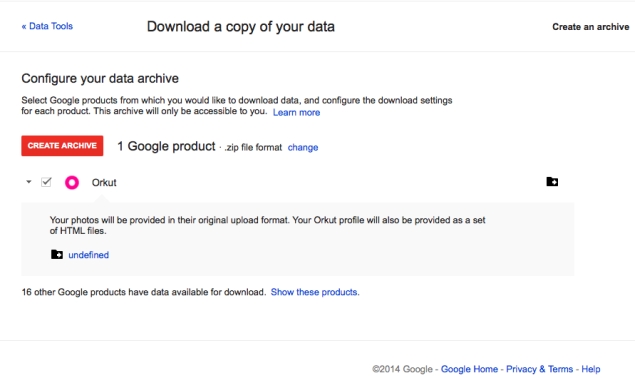
Lets goodbye ORKUT cheerfully....
Also Read Specifications Of Xiaomi Mi3
NOTE: Feel Fee To Comment....





0 comments: