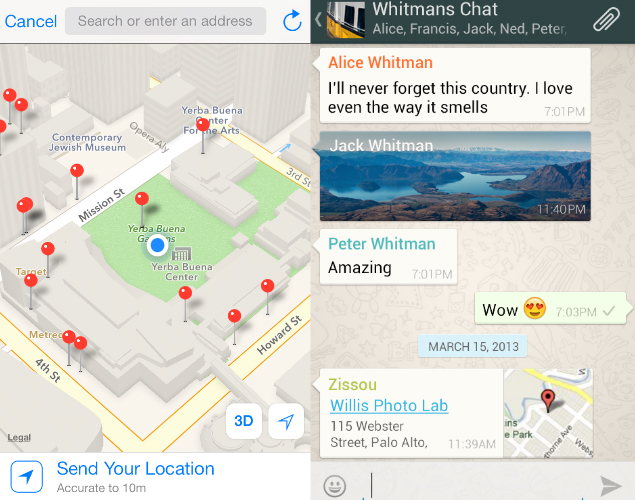
Also Read How to Prevent Theft of Photos From Your iCloud Account?
With over 600 million monthly active users globally, most people you know are probably on WhatsApp. Everyone knows about the ability to send messages, and share media, but there are some interesting features that you might not know about. Sharing your location is one of them - you can send a map view of your current location to any of your contacts, as easily as you would send a picture or a video.
If you're out to meet your friends and want to tell them where to come, or if your mom wants to know where you are, you can quickly share your location via WhatsApp. Like all WhatsApp features, this is cross-platform. You can send your location from, say, aniPhone to a BlackBerry user and they will be able to find you. The location shows up as a preview in chat, and tapping on it opens a map view. Follow these very simple steps to use this feature:
Android
1. Open WhatsApp and start a new conversation or open any existing chat.
1. Open WhatsApp and start a new conversation or open any existing chat.
2. Tap the paper clip icon at the top-right > location (Google Maps icon) > tap send.
iPhone
1. Open the app. Open any conversation or start a new one.
1. Open the app. Open any conversation or start a new one.
2. Tap the up arrow icon to the left of the form where you type messages > Share Location > Send Your Location.
BB 10 OS
1. Start WhatsApp, and then either start a new chat or open an existing conversation.
1. Start WhatsApp, and then either start a new chat or open an existing conversation.
2. Tap the vertical dots Menu button > Send Location to send your location.
BlackBerry 7
1. Open WhatsApp on BlackBerry start a conversation or open any chat.
1. Open WhatsApp on BlackBerry start a conversation or open any chat.
2. Press the BlackBerry button > Send Location.
Windows Phone
Here's how to send your location on Windows Phone devices.
Here's how to send your location on Windows Phone devices.
1. Start WhatsApp and open or start a chat.
2. Tap the paper clip icon > Location.
Nokia S60
If you have a Nokia S60 feature phone, try these steps to share your location:
If you have a Nokia S60 feature phone, try these steps to share your location:
1. Open any chat in WhatsApp. If you have a touchscreen phone, tap the paper clip icon > Location.
2. If you have a full-keyboard S60 phone, select Options > Send -Type of Media- > Share Location or Location.
Unfortunately, you cannot send your location using WhatsApp on Nokia S40 phones.





0 comments: