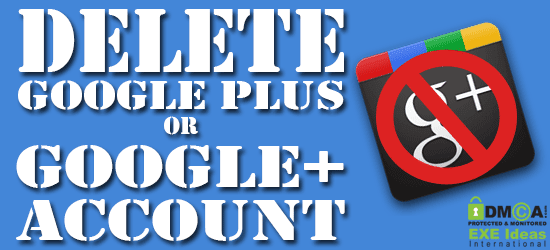
Also Read How to Watch Fifa World Cup 2014 Live on Your PC, Smartphone or Tablet
Google+, a social networking platform by the search giant Google is the second largest most popular social network in terms of active users. Whenever you create or sign up for a new Gmail account a new Google+ account will be automatically created for you and you will receive the notification in your inbox. However, not everyone uses Google+ but almost every Gmail user has a Google+ account. If you are looking for a way to delete your Google+ account from Gmail account then this tutorial will help you to do that.
How to Delete Google+ Account
Step 1: Sign in to Gmail account by visiting Gmail.com. Once signed in, click on your profile icon and select account from the drop down menu. (Refer image below)

Also Read How to Install Android 4.4 KitKat on Windows PC
Step 2: In the next page, you will find various options including personal info, Security, Language, History and Data tools. Click on Data Tools to proceed.

Step 3: Again, under Data tools, you will find options like Dashboard, Download data, Me on the web and Account Management. Click on Delete Google+ profile and features beside Account management section.

Step 4: Now a pop up window will appear to confirm your decision. Before you proceed take some time to read all the information given in the page.
Also Read How To Remove Vocals From Music Tracks Using Audacity
NOTE: feel Free To Comment....





0 comments: