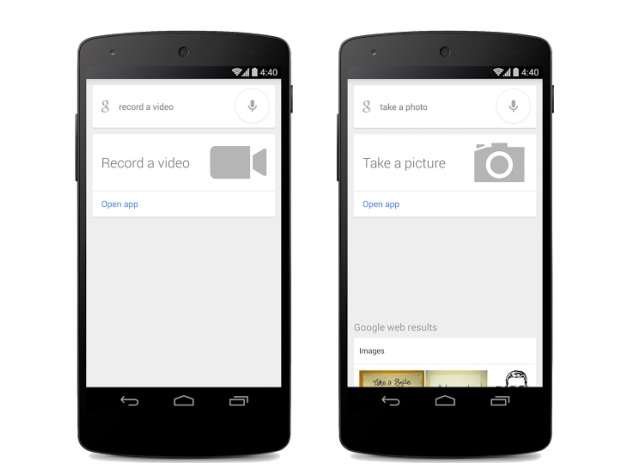
Google is rolling out an update for its Google Search app for Android, adding voice commands for actions like clicking images or taking videos. These commands can be activated by saying 'Ok Google'.
With the latest update, Android device users will need to tap the microphone icon on the Search app, or say 'Ok Google' on the home screen, and then, be able to launch the default camera app with voice commands like 'take a picture' for launching the camera app in camera mode, and 'record a video' for opening the app in video mode. The interesting bit is that users now don't need to touch the phone for launching the camera app.
Google announced the new update on its Google+ page and said, "Now with the Google Search App on Android, you can just tap the microphone or say "Ok Google," then "take a photo" or "take a video." Google will launch your camera app in the preferred mode."
Notably, the Google Search update has not reached Play Store India yet and the listing is showing 14 March 2014 as the last update for the app.
The Google Search update announcement on Google+ has received mixed reactions from users. One of the users named Fahad Kaysar wrote "Or I can just open the camera app from my home screen or lock screen that is faster than telling Gnow [Google Now] to do so."
Another commenter said, "I guess this could be handy to speak to your Wear device: "record a video", which remotely launches the camera app in video mode on your phone, so that it's ready by the time you've pulled it out of your pocket."
The new Google Search update once again kicked off a privacy and security debate, as the feature, which if enabled in an Android device, passively listens to the user at all times until the user says 'Ok Google'.
Also see Take A Look At The Largest Aircraft in The World
It's worth pointing out that Google had first launched voice search on desktop via Chrome in 2011 and later the feature 'Ok Google' feature debuted on Moto X smartphone in 2013.
Earlier in January Google released the Google Now Launcher, seen originally on the Google Nexus 5, as a standalone app on the Play Store. The Google Now Launcher brings the 'OK Google' feature to Nexus and GPE devices that allow users to just say the command when on the home screen to launch the Google Now assistant and do a voice search, send a text, get directions or even play a song.
Also see WiTricity Develop Wireless Electricity
NOTE: Feel Free To Comment.....





0 comments: