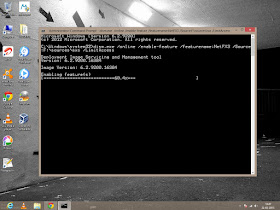Ardamax Keylogger is a keystroke recorder that captures user's activity and saves it to an encrypted log file. The log file can be viewed with the powerful Log Viewer. Use this tool to find out what is happening on your computer while you are away, maintain a backup of your typed data automatically or use it to monitor your kids. Also you can use it as a monitoring device for detecting unauthorised access. Logs can be automatically sent to your e-mail address, access to the keylogger is password protected. Besides, Ardamax Keylogger logs information about the Internet addresses the user has visited.
This invisible spy application is designed for 2000, XP, 2003, Vista, 7 and Windows 8.
Keylogger Features:
- Email log delivery - keylogger can send you recorded logs through e-mail delivery at set times - perfect for remote monitoring!
- FTP delivery - Ardamax Keylogger can upload recorded logs through FTP delivery.
- Network delivery - sends recorded logs through via LAN.
- Clipboard logging - capture all text copied to the Windows Clipboard.
- Invisible mode makes it absolutely invisible to anyone. Ardamax Keylogger is not visible in the task bar, system tray, Windows 2000/XP/2003/Vista/Windows 7 Task Manager, process viewers (Process Explorer, WinTasks etc.), Start Menu and Windows Startup list.
- Visual surveillance - periodically makes screenshots and stores the compressed images to log.
- Chat monitoring - Ardamax Keylogger is designed to record and monitor both sides of a conversation in following chats:
- AIM
- Windows Live Messenger 2011
- ICQ 7
- Skype 4
- Yahoo Messenger 10
- Google Talk
- Miranda
- QiP 2010
- Security - allows you to protect program settings, Hidden Mode and Log file.
- Application monitoring - keylogger will record the application that was in use that received the keystroke!
- Time/Date tracking - it allows you to pinpoint the exact time a window received a keystroke!
- Powerful Log Viewer - you can view and save the log as a HTML page or plain text with keylogger Log Viewer.
- Small size – Ardamax Keylogger is several times smaller than other programs with the same features. It has no additional modules and libraries, so its size is smaller and the performance is higher.
- Ardamax Keylogger fully supports Unicode characters which makes it possible to record keystrokes that include characters from Japanese, Chinese, Arabic and many other character sets.
- It records every keystroke. Captures passwords and all other invisible text.
- Windows 2000/2003/XP/Vista/Windows 7/Windows 8 support
- Monitors multi-user machines
- Automatic startup
- Friendly interface
- Easy to install
IT IS PROVIDED FOR EDUCATIONAL PURPOSE ONLY , DO SAFE USE.
CLICK HERE TO DOWNLOAD TRIAL VERSION
CLICK HERE TO DOWNLOAD SERIAL KEY